Project Activation Tool
Overview
This section describes the usage of the Project Activation Tool. Project Activation Tool should be used for Javonet Professional and Javonet Enterprise license with compile time activation only. This tool allows for generating Javonet license file that is bound to binaries that will be used by Javonet.
Using Project Activation Tool allows for generating license file during the compilation of the project and guarantees that no further activation requests will be sent from the target machines. The target machine verifies the pre-generated license and approves or rejects Javonet usage without connecting to Javonet Activation Servers.
Download
Currently Project Activation Tool is available for the customers with Javonet Professional or Enterprise license only. To receive the download link for Project Activation Tool please contact our support team.
Activation Workflow
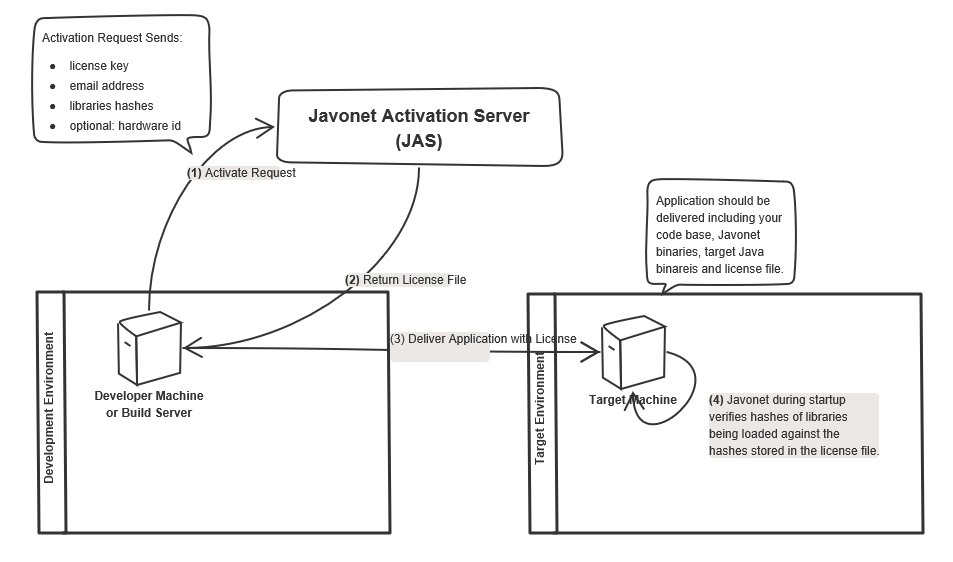
Usage
Project Activation Tool is a console application. To generate the license one of the following modes needs to be used.
For Javonet Professional License:
Activate the Javonet license by binding it to the project libraries and particular target machines:
Javonet.ProjectLicenseGenerator [licenseKey] [email] [licenseType] [hardwareId] [library path or name 1] [library path or name 2] ...
Javonet.ProjectLicenseGenerator -d [licenseKey] [email] [licenseType] [hardwareId] [path to folder with DLL or JAR files]Generate multiple license files providing list of hardware IDs and project libraries:
Javonet.ProjectLicenseGenerator -f [licenseKey] [email] [licenseType] [path to text file with hardware ids] [path to text file with libraries paths]For Javonet Enterprise License:
Generate license file for project libraries and now target machine limits.
Javonet.ProjectLicenseGenerator -nohid [licenseKey] [email] [licenseType] [library path or name 1] [library path or name 2] ...
Javonet.ProjectLicenseGenerator -nohid -d [licenseKey] [email] [licenseType] [path to folder with DLL or JAR files]
Javonet.ProjectLicenseGenerator -nohid -f [licenseKey] [email] [licenseType] [path to text file with libraries paths]In each case you can provide project libraries directly as command arguments, by specifying directory with your target JAR files or by pointing to text files which lists libraries that will be used by Javonet.
Was this article helpful?